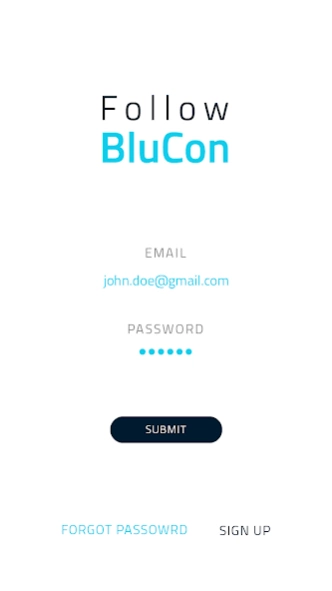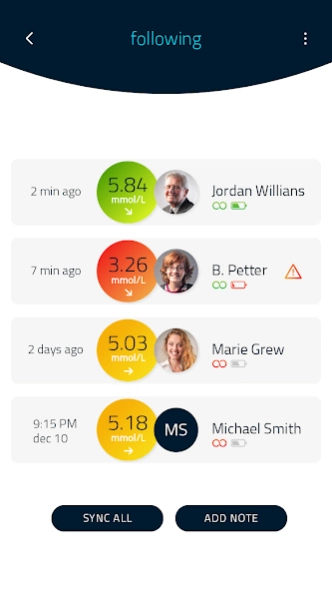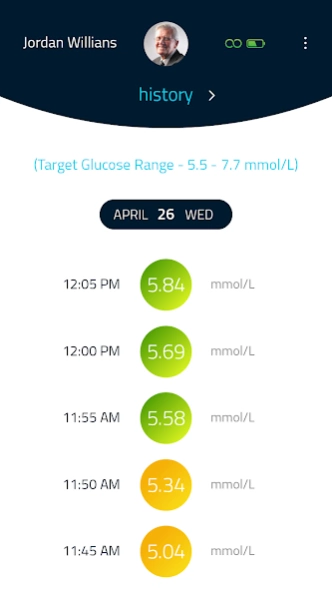FollowBluCon
Free Version
Publisher Description
FollowBluCon - Caregiver app for the Ambrosia BluCon
Caregiver app for the Ambrosia BluCon
- This app is for Caregivers, they can register and accept invites sent by other users to follow their readings.
- A caregiver can follow up to 20 user’s readings.
- Caregiver can set voice and text notification for each user and set target range for them.
FollowBlucon is now available in multiple languages, Check yours from the list:
- French
- Spanish
- Russian
- Polish
- German
- Italian
- Portuguese
- Dutch
- Danish
- Finnish
- Hungarian
- Turkish
- Geek
- Japanese
- Chinese-Traditional
- Macedonian
- Chinese - Simplified Languages.
COMPATIBLE WITH ALL WEAROS
Blucon wear os app are compatible with all of the latest WearOS watches, including Asus ZenWatch, Casio Smart Watch, Fossil smartwatches, Guess Wear, Huawei Watch, Hublot Big Bang e, LG Watch, Louis Vuitton, Mobvoi TicWatch, Motorola Moto 360, Movado Connect, Movado Boss Touch, Montblanc Summit, New Balance Run, OPPO Watch, Polar M600, Samsung Galaxy Watch4, Sony SmartWatch 3, Suunto 7, TAG Heuer Connected, Verizon Wireless, ZTE and more
Note: Fingerpricks are required for all treatment decisions.
About FollowBluCon
FollowBluCon is a free app for Android published in the Health & Nutrition list of apps, part of Home & Hobby.
The company that develops FollowBluCon is Ambrosia Systems Inc. The latest version released by its developer is 1.0.
To install FollowBluCon on your Android device, just click the green Continue To App button above to start the installation process. The app is listed on our website since 2023-11-07 and was downloaded 1 times. We have already checked if the download link is safe, however for your own protection we recommend that you scan the downloaded app with your antivirus. Your antivirus may detect the FollowBluCon as malware as malware if the download link to com.ambrosia.followblucon is broken.
How to install FollowBluCon on your Android device:
- Click on the Continue To App button on our website. This will redirect you to Google Play.
- Once the FollowBluCon is shown in the Google Play listing of your Android device, you can start its download and installation. Tap on the Install button located below the search bar and to the right of the app icon.
- A pop-up window with the permissions required by FollowBluCon will be shown. Click on Accept to continue the process.
- FollowBluCon will be downloaded onto your device, displaying a progress. Once the download completes, the installation will start and you'll get a notification after the installation is finished.